Consignor Sign-up
Let's Get You Ready to Sell
Signing up to Sell with JBF is a 2 Step Process
1: You will sign-up through the JBF Tagging Account to create your Inventory and direct that Inventory
2: You will reserve your spot and complete your consignor waiver through Eventbrite
- Sign-up by Logging into the Tagging Account or Creating your Account. If the system indicates you already have an account - simply select "forgot password" and then you can update the system with new details.
- Include your address and phone number in the details of your account, this will help us if we need to contact you about the event.
- Under "My Events" - Select the Blaine/Andover Sale and then Check the "Consignor" Box (this will ensure any inventory you create is in our system for the event)
- Agree to Terms and Save and Exit
- Optional: Share on Social Media
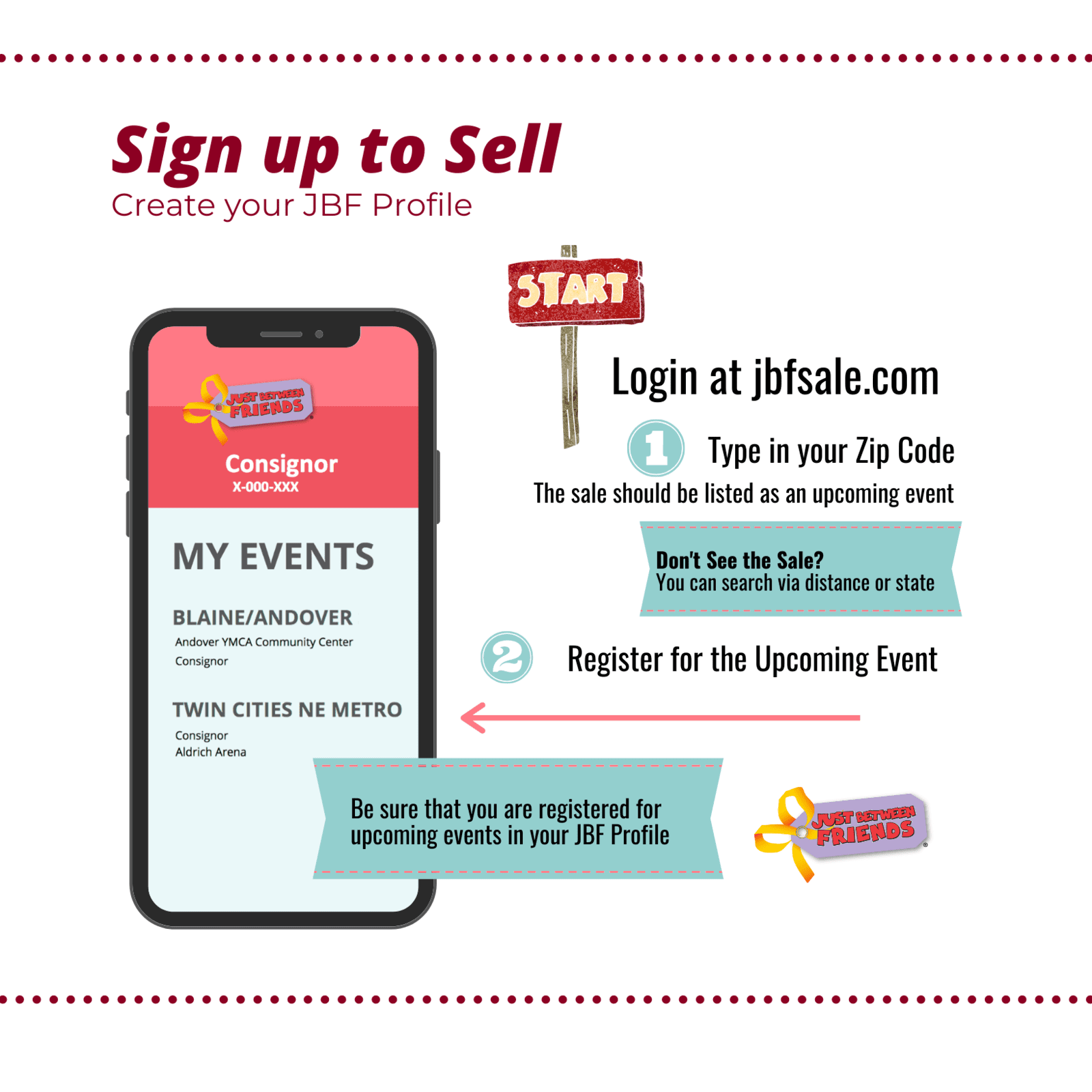
Reserving your Consignor Spot Sets you up to Sell your Items at the Event.
- If the Consignor Reservation Option is Open, click on the link below
- Select the Type of Ticket you would Like
- Fill out the Ticket Order Form, selecting your Drop-off and Pick-up Time and answering the questions in the reservation process. (Note: Item quantity questions are just a guesstimate- Please provide a rough idea of the type and amount of items you will be bringing when responding to these questions)

Can't Remember you Drop-off or Pick-up Information?
- Log-in to RegFox
- Claim Your account
- Click on Your Consignor Ticket for the Ticket Details
Need to Change your Drop-off or Pick-up Time?
- Log-in to RegFox
- Claim Your Account
- Click on Your Consignor Ticket for the Ticket Details
- Click Edit
- Select your New Time
- Save
Understanding the Tagging System is the key to quick and easy successful tagging. There are 4 main components in that process you will want familiarize yourself with as you start the process.
- Your Profile - Setting up your Defaults
- Tag Creation - Understanding how to create tags quickly and efficiently
- Printing Tags - Tag Printing and Settings
- Inventory Tracking - Pulling Reports Before, During and After the Sale
Will Tags I made for a previous sale work at the next sale?
-Tags are good for 2 years and do not have to be remade for each sale
Do my tags only work at this Sale?
-JBF Tags are universal and will work at any JBF Sale in United States and Canada
Why is there a Fee to Consign?
-Consignor Fees and Percent to Sales Payout Revenue helps to pay for the JBF Venue, Staff, Marketing, Credit Cards Fees and other Expenses.
Why is the Sign-up System a 2 Step Process?
- Your JBF Tagging Account is a cloud-based Inventory System. Signing up through the JBF Tagging System ensures the sale has the data you entered for each of your tags you create.
-Your JBF Consignor Reservation is a Participation Ticket. Reserving your spot at the sale ensures the sale has processed agreements, space at the sale and efficiencies in place to execute the event.

